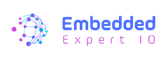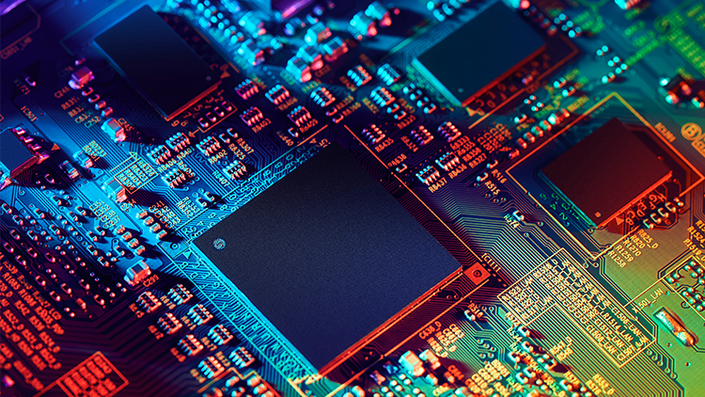
You already know how to develop firmware for STM32 microcontrollers. However, you remain confined to the development board.
This course empowers you ...
...to bring your physical ideas to life, from designing circuit boards that incorporate all essential components—including your MCU chip, oscillator, and USB interfaces—to having your PCB printed and delivered.
Course Objectives
PCB Design
You already excel in microcontroller programming; now expand your expertise to include designing custom, multi-layer PCBs with an array of components.
From Concept to Creation
You've relied on pre-made boards; now learn to design one similar to the STM32 development boards, but with additional features like wireless radios and accelerometers.
Comprehensive Firmware Development
Who Should Enroll:
- This course is designed for individuals with a background in firmware development who wish to go beyond using development boards and step into the world of custom PCB design and integrated hardware development.
- Seize this opportunity to master another crucial pillar in the field of embedded systems: Hardware Systems Design. By the end of this course, you will have a physical product, designed by you, in your hands—turning your envisioned projects into tangible reality.
- Whether you are looking to advance your career or bring personal projects to fruition, this course offers the necessary tools and knowledge.
Your Instructor
EmbeddedExpertIO represents a vibrant collective dedicated to the mastery of sophisticated embedded systems software development for professionals.
Our core objective is to equip individuals and organizations with the indispensable skills to thrive in the swiftly evolving embedded systems sector. We achieve this by providing immersive, hands-on education under the guidance of seasoned industry specialists. Our ambition is to emerge as the favored learning platform for embedded systems development professionals across the globe.
Course Curriculum
-
StartOverview of KiCad (3:12)
-
StartGetting Started with the Schematic Editor (9:53)
-
StartAdding more Components to the Schematics (10:36)
-
StartConnecting Wires and Annotating Schematics (10:18)
-
StartHandling Errors (5:22)
-
StartAssigning Footprints (9:22)
-
StartIntroduction to the PCB Editor (11:07)
-
StartCreating the Board Outline and Downloading 3D Models (11:14)
-
StartAdding Copper Pour and Routing the Board (11:45)
-
StartAdding Silkscreen (2:57)